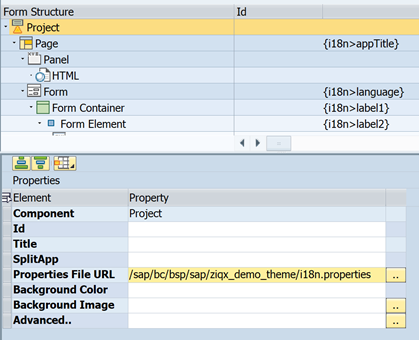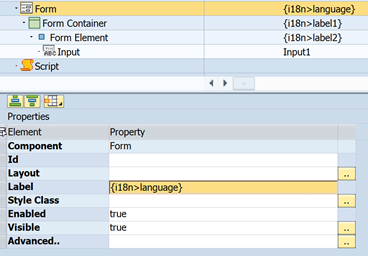Supporting Multiple Languages
Properties file
SAP UI5 uses .property files for internationalization. This is common for many types of web apps. (See https://sapui5.netweaver.ondemand.com/sdk/#/topic/91f217c46f4d1014b6dd926db0e91070)
The translation for each language is held is different language specific.properties files, with each language having it’s own file with an extension of that language. For example:
File Referenced: 18n.properties
language=English
label1=English Label
label2=A Label
German translations: i18n_de.properties
language=German
label1=Etikette
label2=der Aufkleber
Reference Properties File in App
Set in Project Properties File URL
In the FAB Project we add a reference to the Properties file to be used.
The file can be stored anywhere that is accessible to the app.
Use {i18n>..} syntax when defining translatable content
Here for example, we do not give the Form Title property a hard-coded value, we instead use {i18n>language}
At run-time, this will display ‘English’ or ‘German’, depending on the log-on language used
You can also default the language in the App’s properties.
Related articles