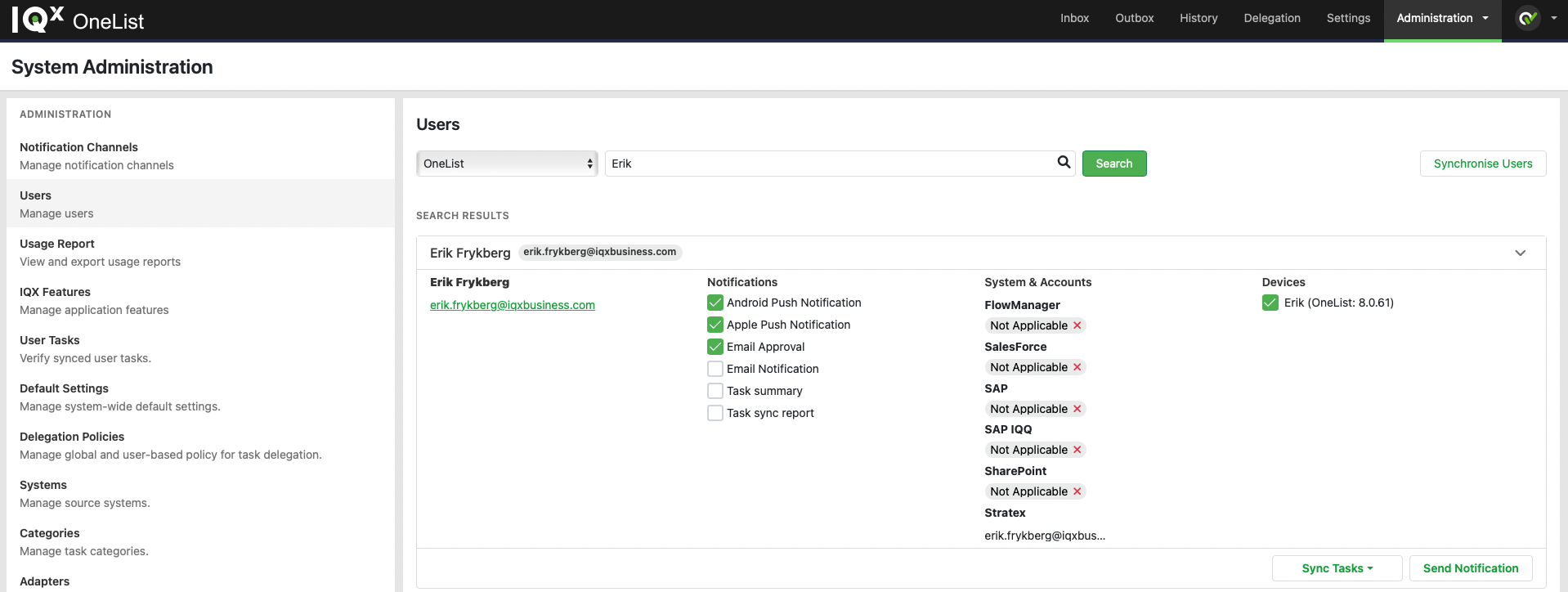/
Manage OneList Settings for Users
Manage OneList Settings for Users
Navigate to the /onelist/admin URL then select the Users tab.
On this page, the administrator can view and manage the settings on the user's behalf.
- Select the notifications that the user will receive;
- Remove the incorrect source system account linking to the user;
- View the list of mobile devices used by the user;
, multiple selections available,
Related content
View and action your tasks
View and action your tasks
Read with this
Administration Guide
Administration Guide
Read with this
Manage your task delegations
Manage your task delegations
More like this
How to Configure Azure Active Directory for OneList
How to Configure Azure Active Directory for OneList
More like this
Microsoft Graph Configuration in Azure for OneList
Microsoft Graph Configuration in Azure for OneList
More like this
Install Outlook Add-In
Install Outlook Add-In
More like this