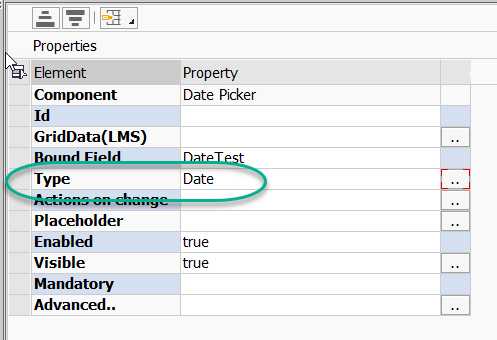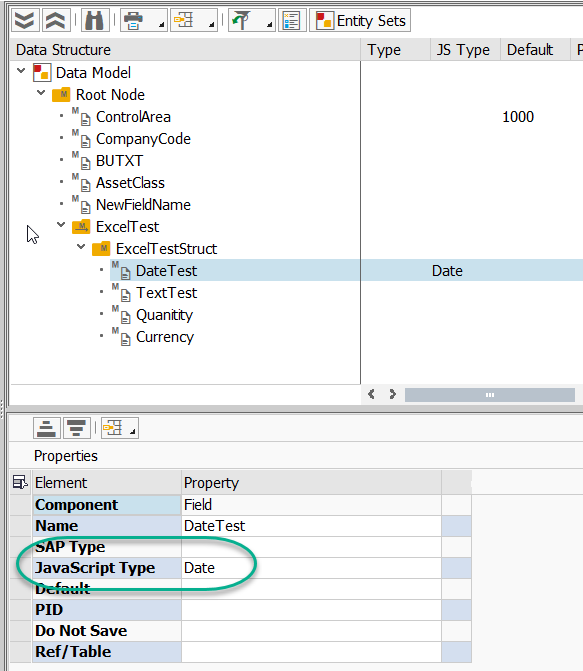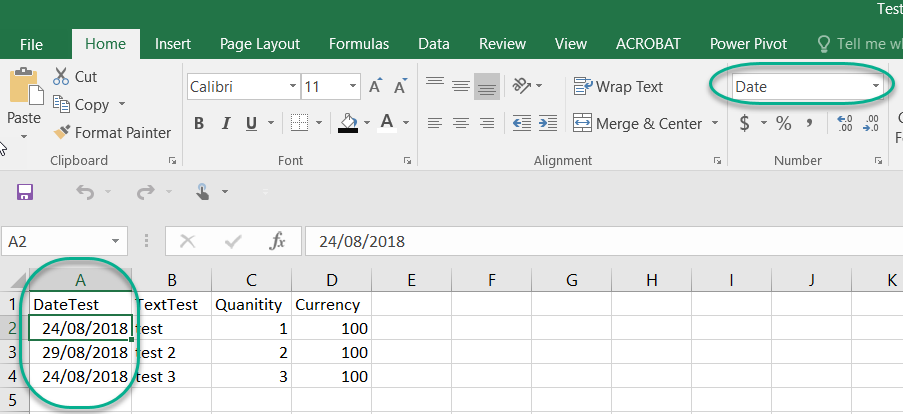Dates with Excel Drop
Dates with Excel Drop
When you are working with dates you need to make sure that the date is set correctly in a few places.
Step-by-step guide
Check these three areas:
- Ensure the date picker input element is set to the type "Date"
- Ensure that the Date field in the data model is correctly set. The JavaScript Type must be set to "Date"
- In the Excel upload template, ensure your Date column is formatted as a "Date"
- This should ensure you dates load successfully.
Related articles
, multiple selections available,