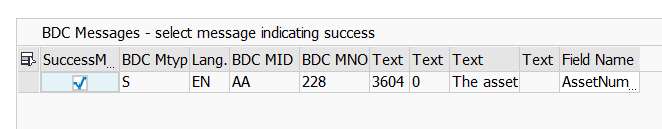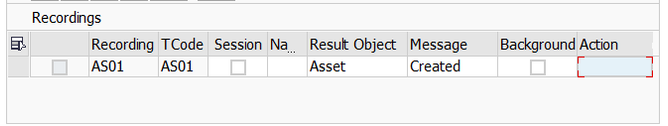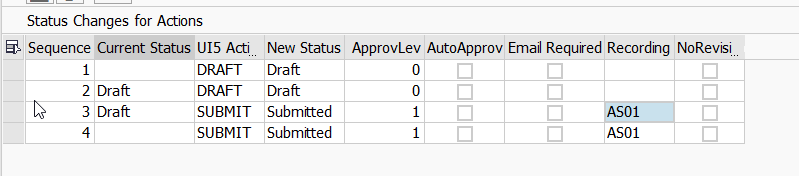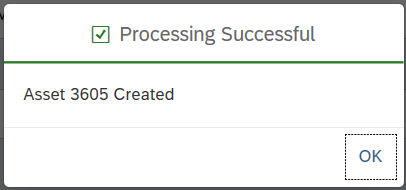/
BDC Create Settings
BDC Create Settings
Follow these steps to connect your BDC session to your workflow actions and enable the creation of SAP Transactions on the change in Status of the App.
Configure your BDC recording to display a success message returning the created SAP number
Step-by-step guide
Please follow the instructions below.
- Configure your Message section of your BDC recording
- When the BDC Mtype = S (this is a success message) select this for Display. Add the Field Name that will contain the returned SAP Number.
- Then move to the header section of your BDC recording and complete your message display details
- Now enter your result object. In this case "Asset"
- Now enter your message. In this case "Created"
- Save and exit your BDC Recording.
- Now Open your WORKFLOW settings. In this case we will configure the creation of the Asset when the status changes to "Submitted".
- Enter your BDC Recording. Now on Submit, the configured BDC will be called to create an Asset.
- The following popup message will be returned.
Related articles
Related content
BDC Create Settings
BDC Create Settings
More like this
BDC Create Settings
BDC Create Settings
More like this
BDC Create Settings
BDC Create Settings
More like this
3.3 BDC Recording
3.3 BDC Recording
More like this
3.3 BDC Recording
3.3 BDC Recording
More like this
Automatically Build a Form from a SAP Transaction Code (BDC Recording)
Automatically Build a Form from a SAP Transaction Code (BDC Recording)
More like this