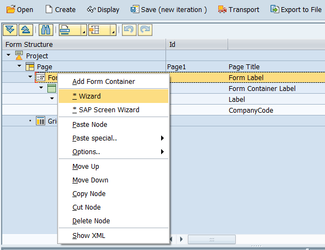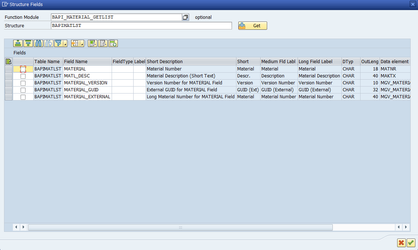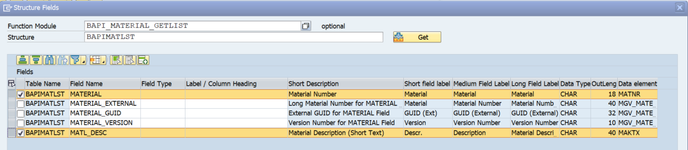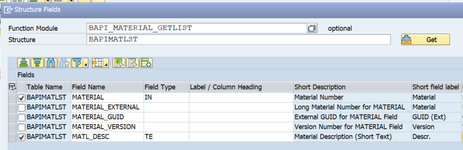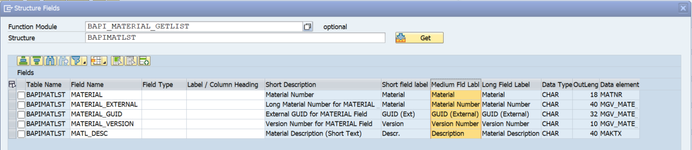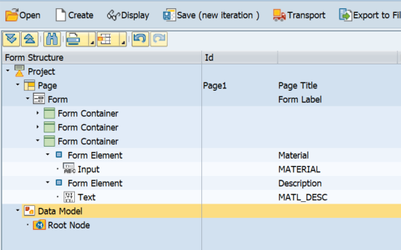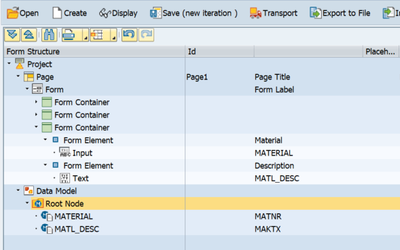3.1 Form Wizard
A Form Wizard is available that draws on an existing ABAP structure and uses the fields you select to generate a screen layout.
Step 1. Highlight the Form element where you want to place the generated screen layout. Right click and choose the Wizard.
Step 2. Enter the structure that you would like to get the fields from. A function module can also be used to filter a particular structure
Step 3. Select the fields that you would like to use from the structure
Step 4. Select the Field Type for each field that will be used from the structure. The Field Type can either be an Input (IN) or Text (TE) field.
Step 5. Enter in the Label/Column Heading for each selected field. If this is left blank, the Medium Field Label will be used.
Step 6. If the Data Model is used in the Form, the newly added fields can be adopted into the Data Model by right-clicking on the Data Model node in the form structure and selecting "Adopt From Fields and Tables".
Related articles