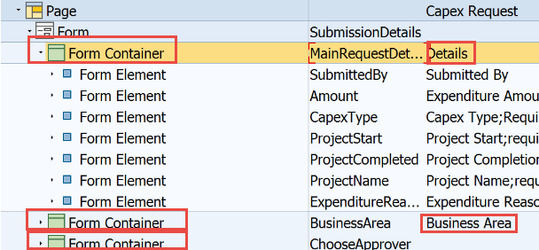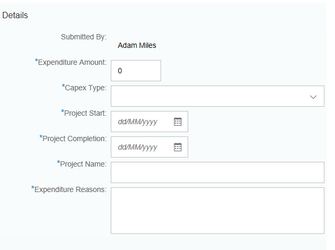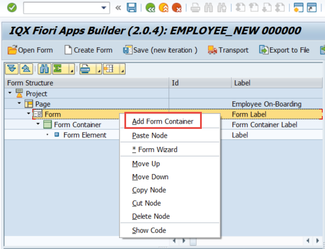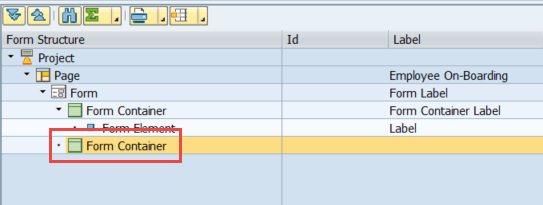/
2.2.3 Form Container
2.2.3 Form Container
A Form Container is a secondary grouping of elements. The Form Container can have it's own Label (in this example one is "Details")
There may be multiple Form Containers within a Form.
Below is one Form Container.
Form Containers can be grouped in columns on the Form if the Form Layout has been defined with more than one Column. Please see 2.2.2 Form for more details.
How to add a Form Container to a form: Step-by-step guide
Select the Form by clicking on the Form in the Form Structure.
- Right click on the form component and select Add Form Container.
The second Form Container is now available to use. Adjust labels as needed.
Related articles
, multiple selections available,
Related content
2.2.3 Form Container
2.2.3 Form Container
More like this
Form Container
Form Container
More like this
Form Container
Form Container
More like this
2.2.4 Form Element
2.2.4 Form Element
More like this
2.2.4 Form Element
2.2.4 Form Element
More like this
Form Element
Form Element
More like this