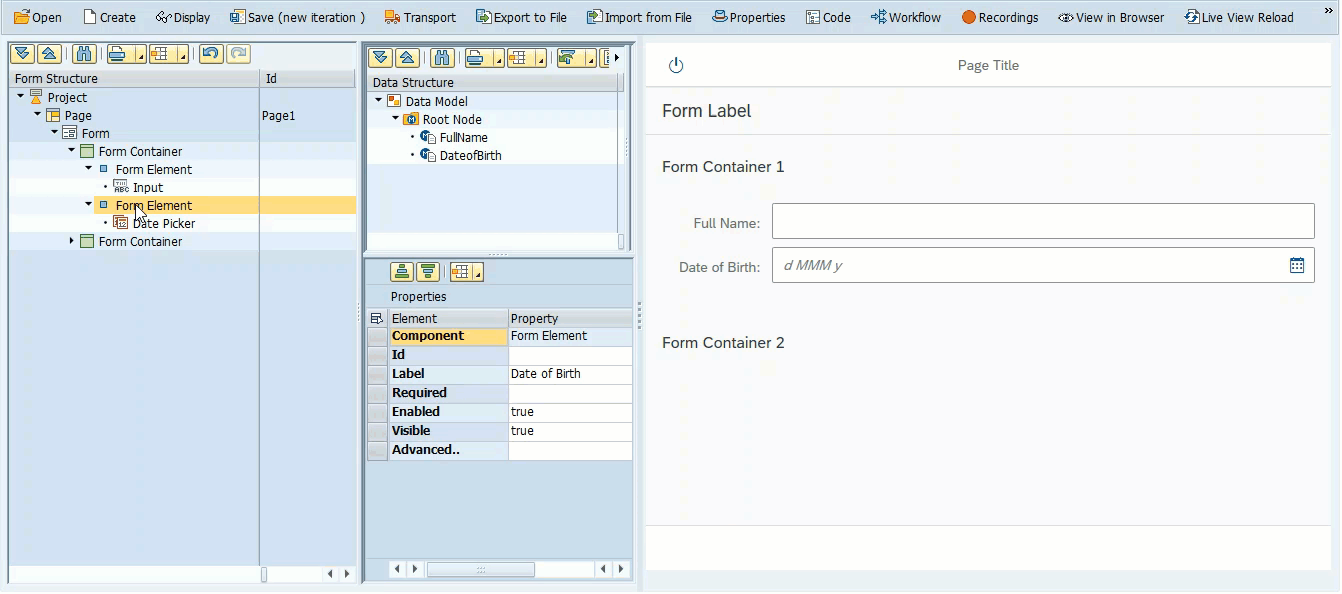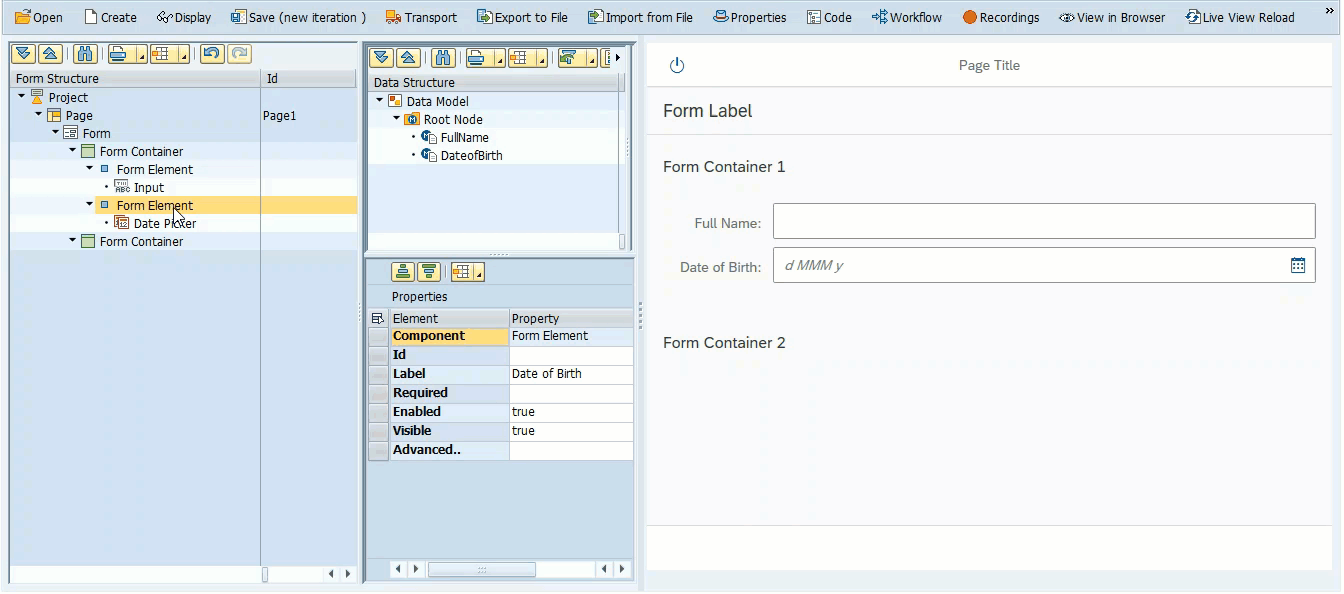Moving UI Elements
There are a number of ways in which to move Form Structure elements.
- Drag and Drop.
- Move up/down and tom/bottom from the context menu.
- Cut & paste from the context menu.
Step-by-step guide
How to move a form element around in a container.
Drage and Drop
You can simply drag and drop elements around the Form Structure. Attempting to move a control to an invalid location will present a warning and request confirmation that you still want to relocate the control. Moving controls to an invalid location may result in errors and the application may not render.
Move Up/Down:
If you wish to move the control up and down within the same parent you can right-click the element and use the Move Up, Move Down, Move to Top or Move to Bottom options from the context menu.
Display the context menu by right-clicking on an existing element → Click on Move Down.
2. Display the context menu by right-clicking on an existing element → Click on Move Up.
Move Top/Bottom:
1. Display the context menu by right-clicking on an existing element → Move → Click on Move to Top.
2. Display the context menu by right-clicking on an existing element → Move → Click on Move to Bottom.
Cut & Paste
If you need to move the control to another parent, you can use the Cut and Paste options from the context menu.
Related articles