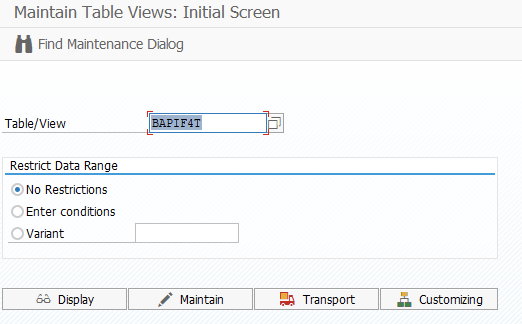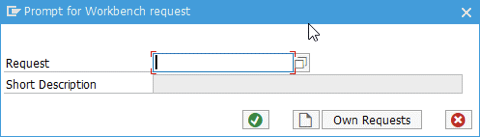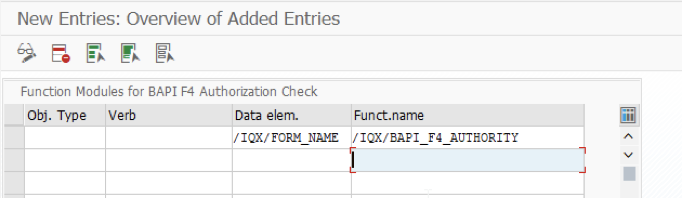Troubleshooting Configuration
Search Help Issues
Although the following should be configured during the initial install of the IQX component, there may be a situation where the configuration is not done correctly resulting in Search Helps not functioning correctly. In those cases, please ensure the following configuration changes have been made successfully.
- Go into Transaction Code SM30
- Select Table/View: BAPIF4T
- Click Transport if need to put your configuration into the transport to move it across a higher environment landscape. Otherwise, click Maintain to directly update this table/view.
- Input the following entries:
Data Element: /IQX/FORM_NAME
Function Name: /IQX/BAPI_F4_AUTHORITY - Click on Save to finish the configuration step.
, multiple selections available,