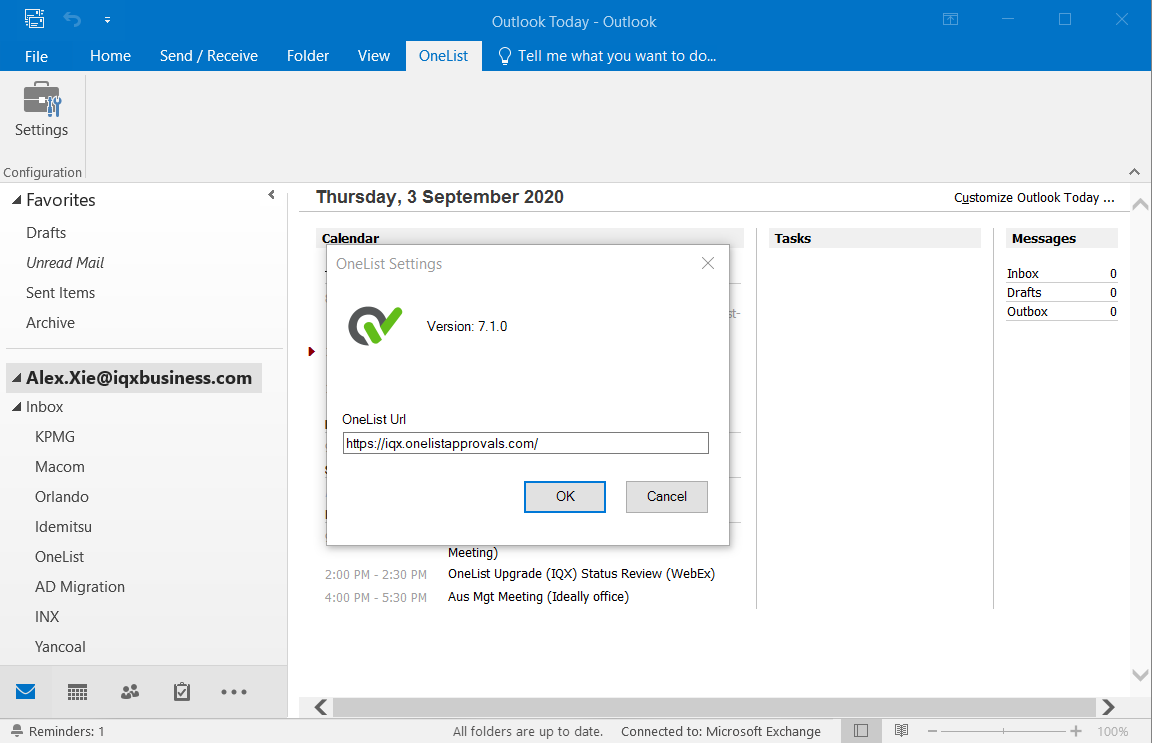/
Outlook add-in configuration
Outlook add-in configuration
Please refer Install Outlook Add-In to install the add-in.
Steps to configure the OneList URL
- Select the OneList tab on Outlook ribbon;
- Click the Settings button to launch the OneList Settings window;
- Enter the OneList URL, e.g. https://iqx.onelistapprovals.com;
- Click the OK button to save the change.
, multiple selections available,
Related content
View and action your tasks
View and action your tasks
Read with this
Install Outlook Add-In
Install Outlook Add-In
More like this
How to Configure Azure Active Directory for OneList
How to Configure Azure Active Directory for OneList
More like this
Microsoft Graph Configuration in Azure for OneList
Microsoft Graph Configuration in Azure for OneList
More like this
Add the enterprise application in Azure AD SAML SSO for OneList
Add the enterprise application in Azure AD SAML SSO for OneList
More like this
Configuration in OneList
Configuration in OneList
More like this