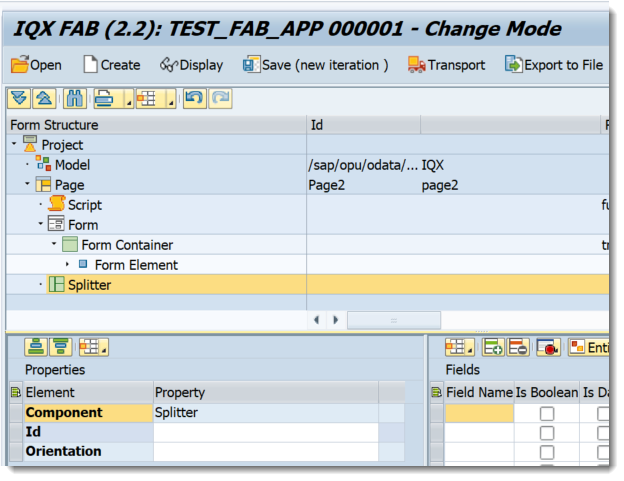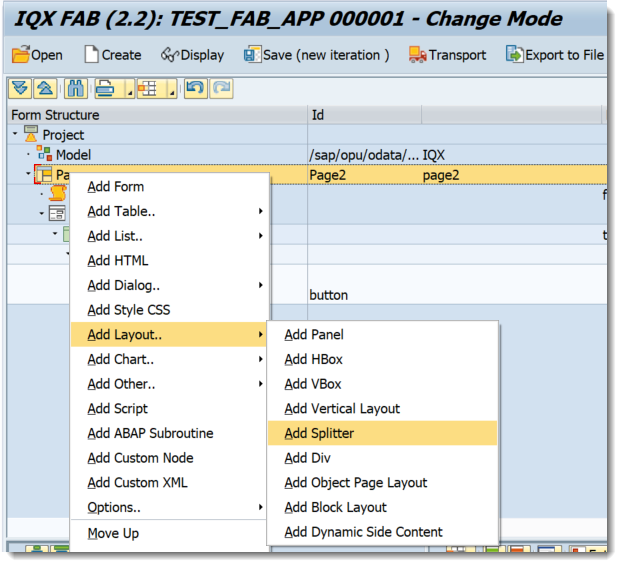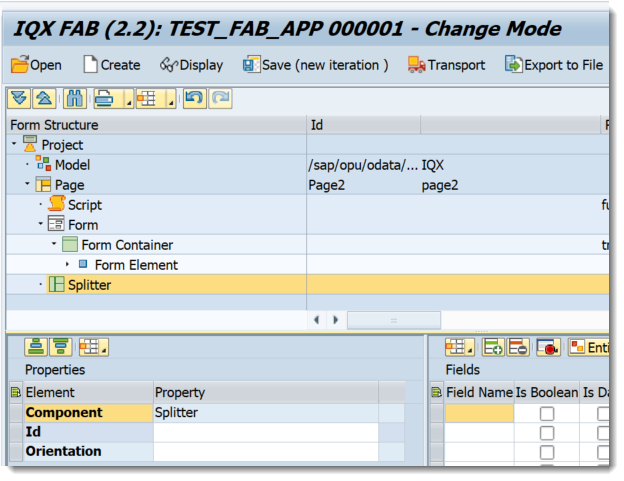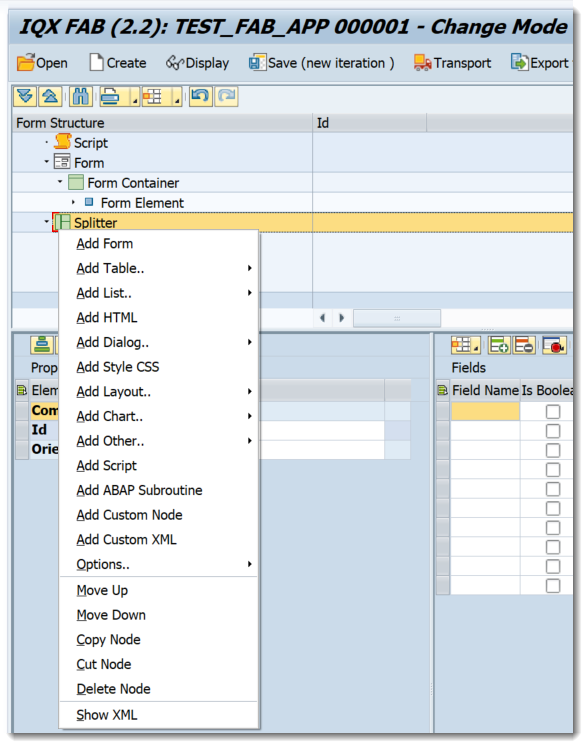/
Splitter
Splitter
Properties of Splitter
- Id - unique identifier of the control
- Orientation - Whether to split the contents horizontally (default) or vertically sap.ui.core.Orientation
Step-by-step guide
How to add a Splitter
- Right click on a Page or a Vertical Layout and select Add Layout-→ Add Splitter
- A Splitter Control has been added
- Similar to a Page, controls can be added inside the Splitter. Right click on the Splitter to see the available controls
Related articles
, multiple selections available,