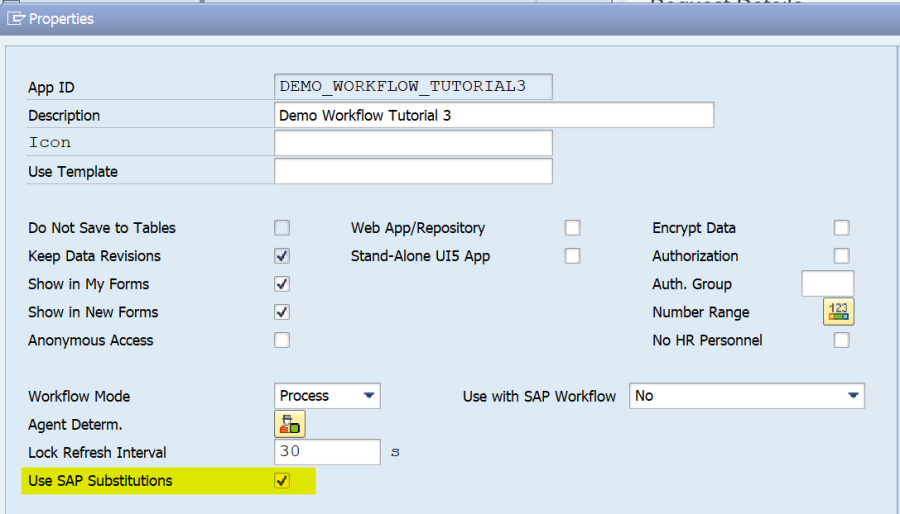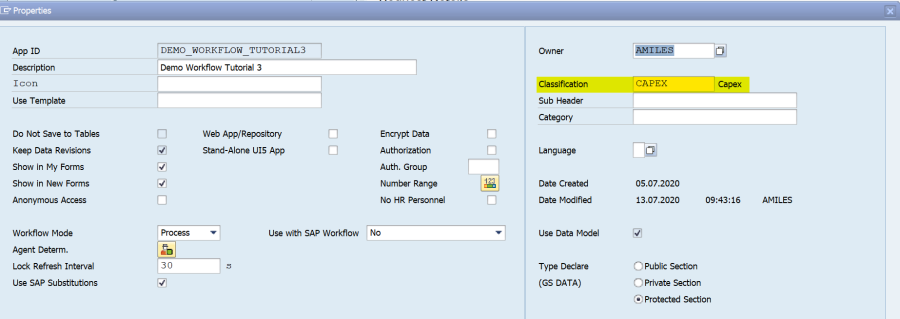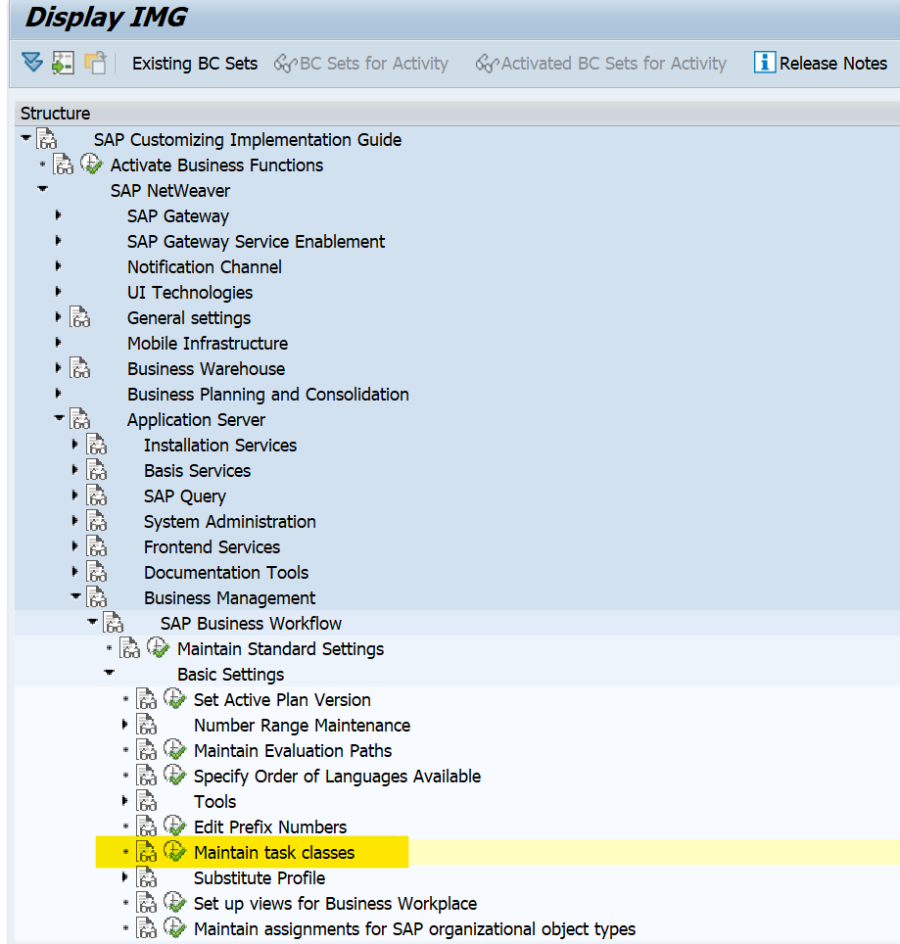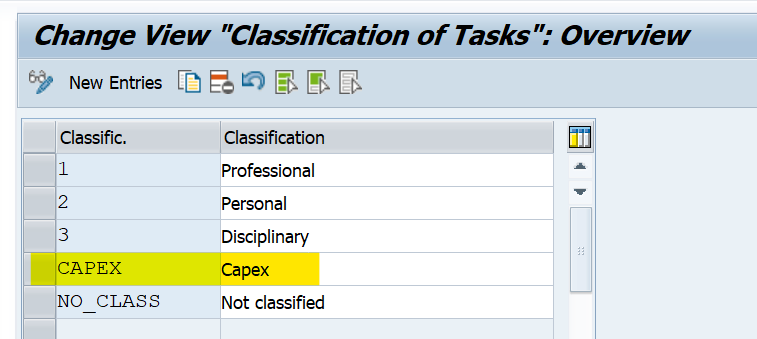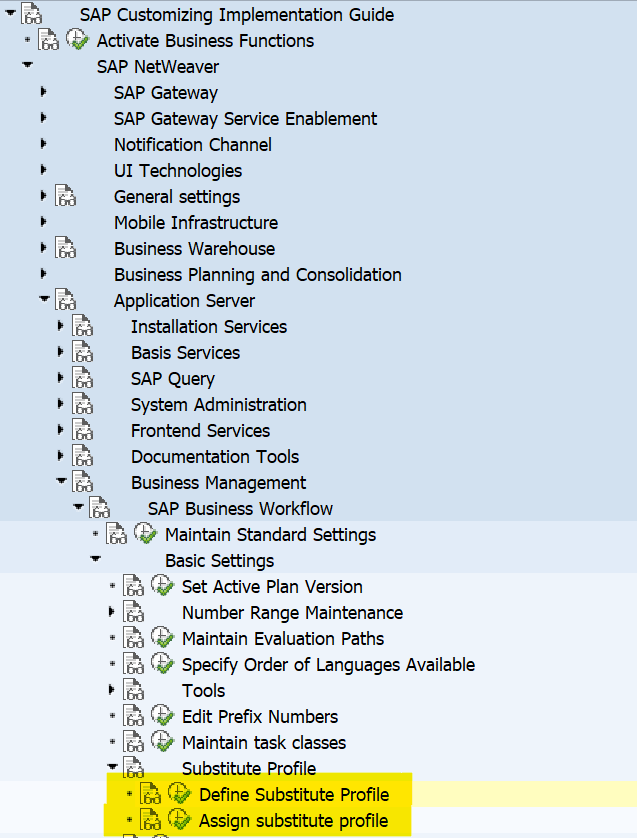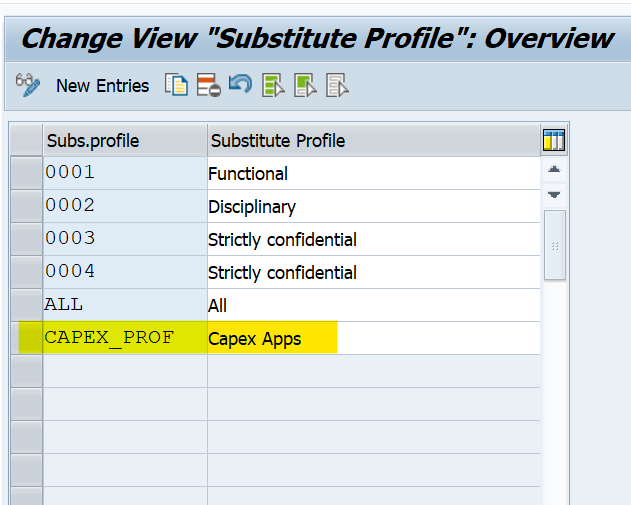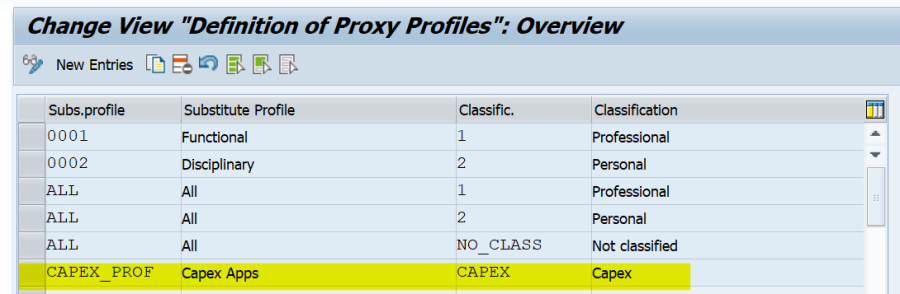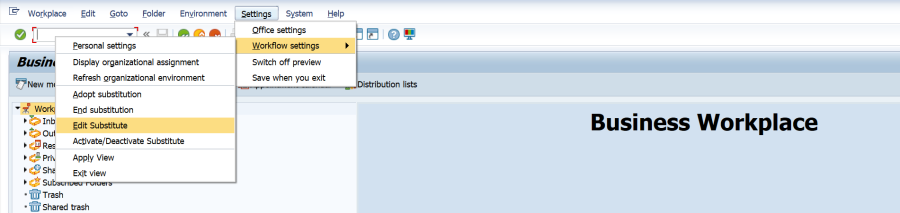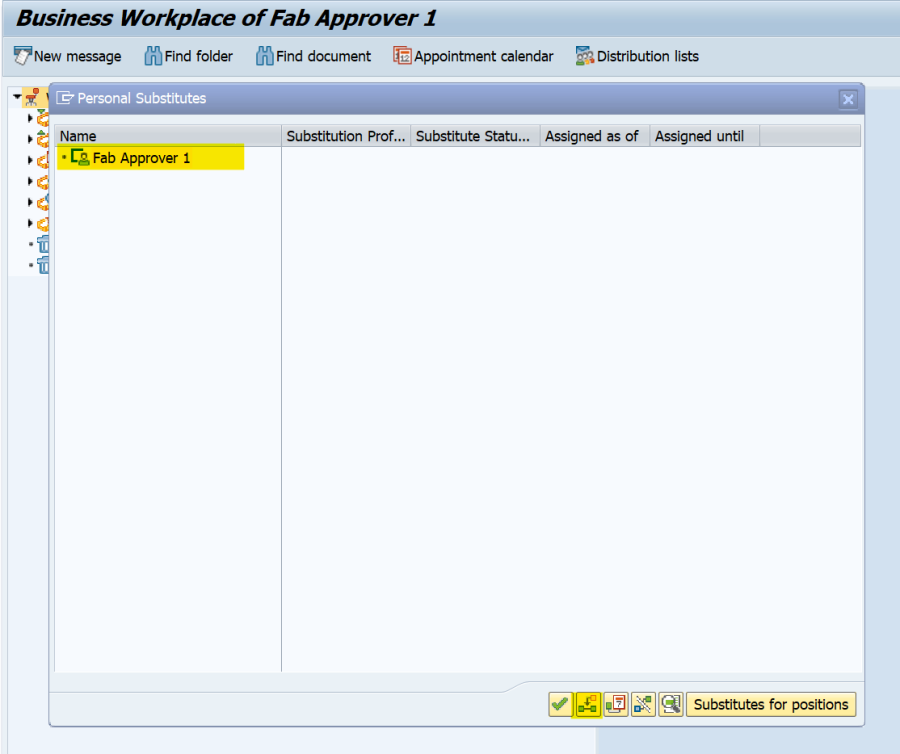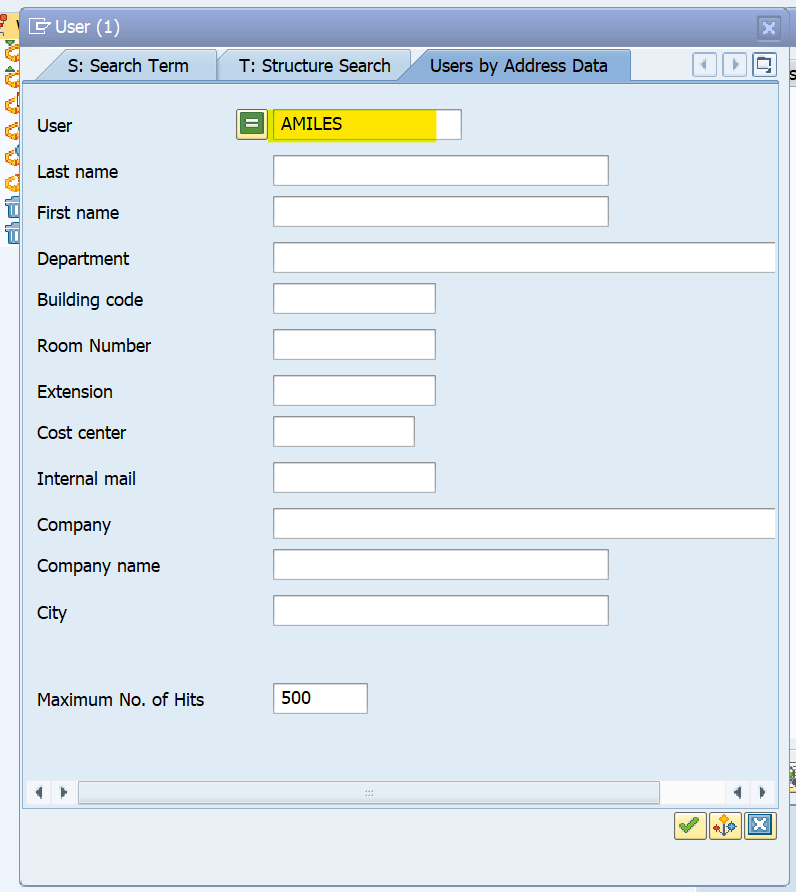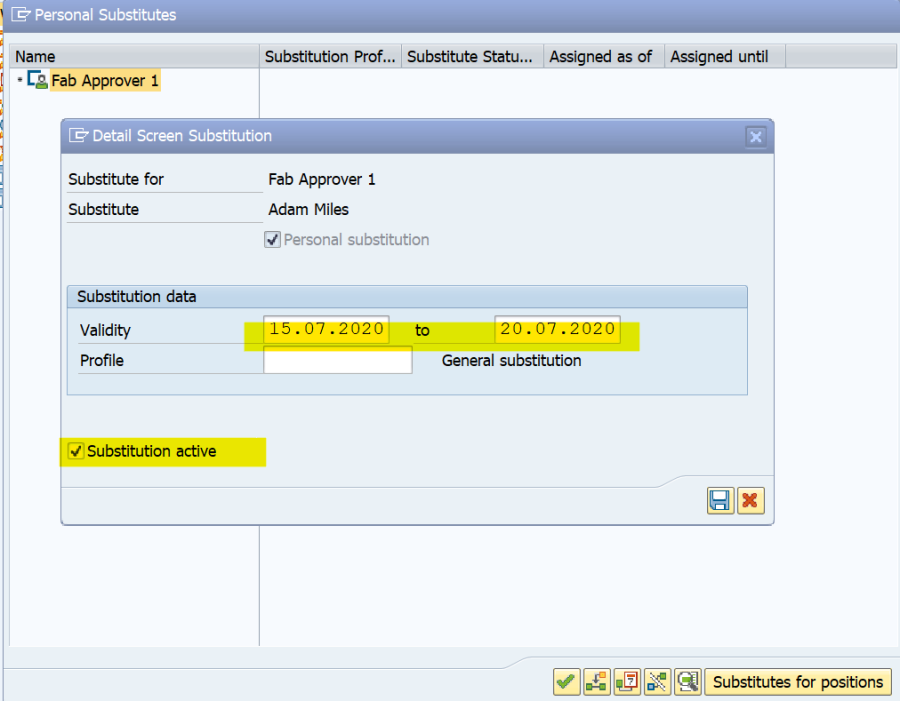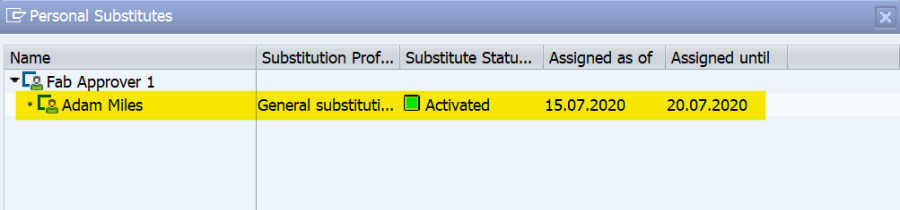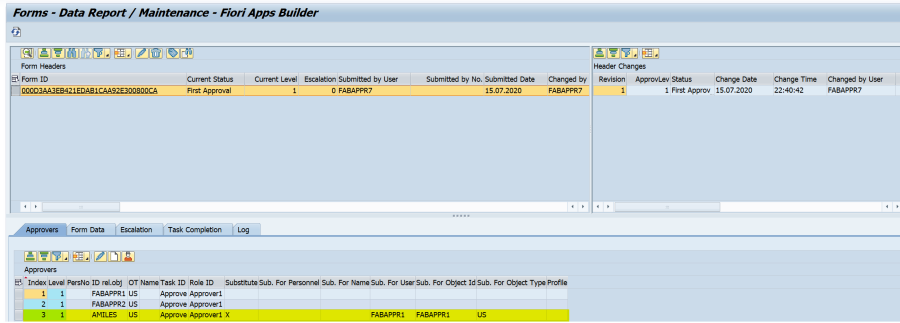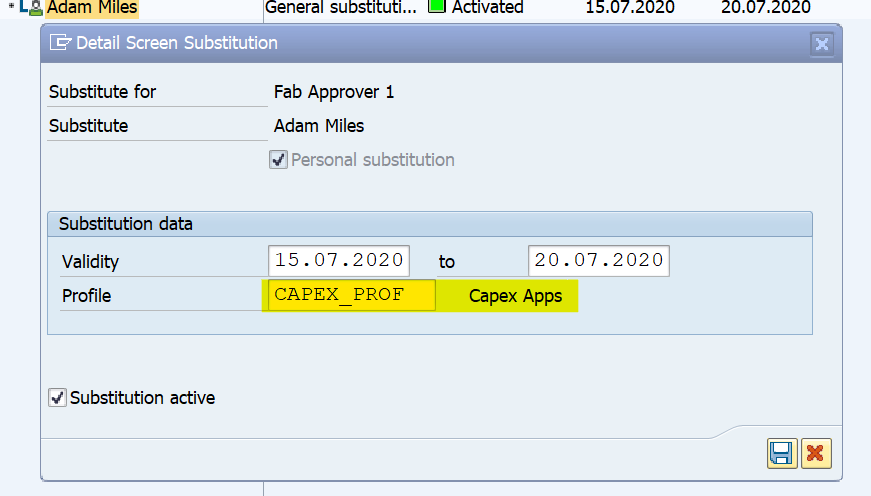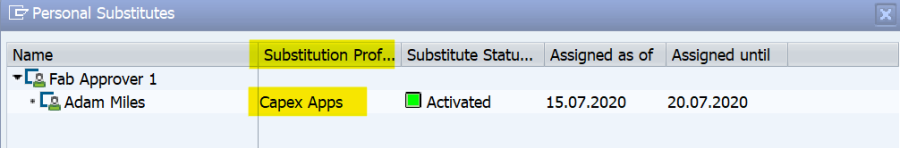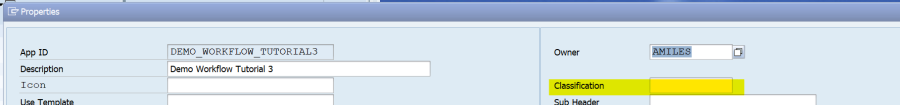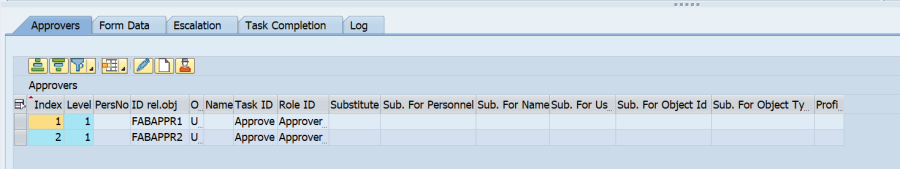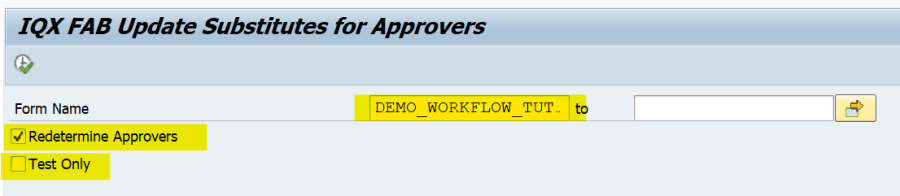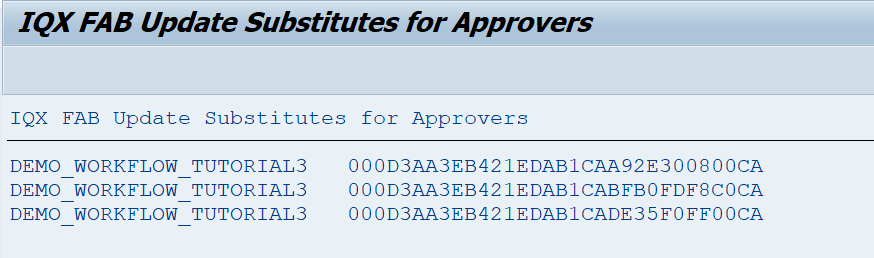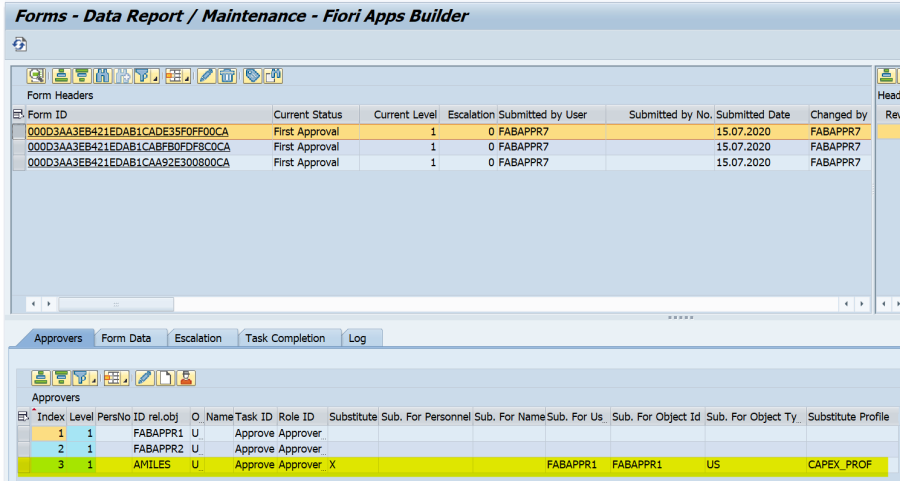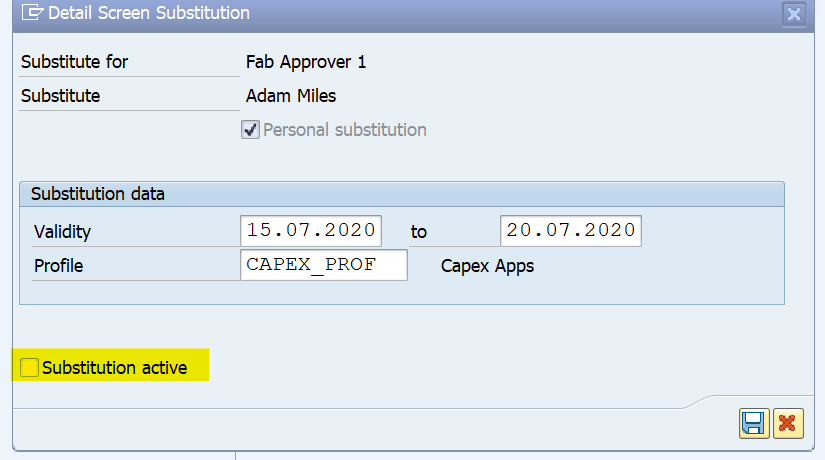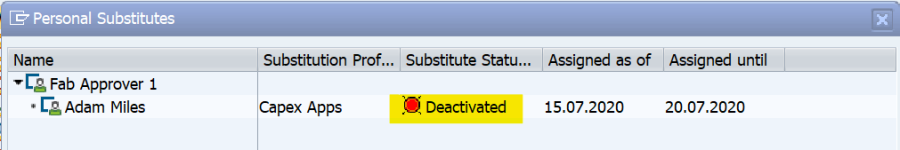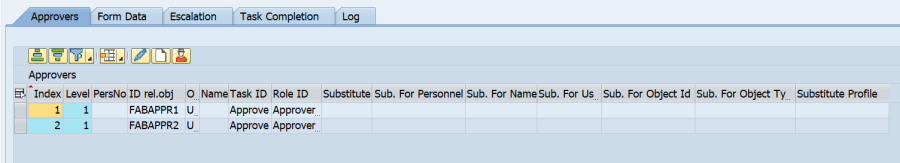SAP Substitutions with FAB
SAP Substitutions with FAB
In V3.2.0+ of FAB, each application can be configured to apply SAP Substitutions when determining approvers.
Set Use SAP Substitutions in Project Properties
Classify Project (optional)
An application can be classified using the same SAP Task Classifications that can be applied to standard SAP Workflow Tasks and Templates. If this Classification is applied, and if an SAP Substitution uses a Substitution Profile that is linked to this Classification, then the approver substitution will be applied at run-time, otherwise it will not.
Configuring SAP Classifications
SAP Task Classifications are created via the IMG with 'Maintain Task Classes' (or directly by using SM30 to maintain table T77TC)
Configuring SAP Substitution Profiles
Sap Substitute Profiles are configured via the IMG or directly via SM30 with table T77RP.
Then the Substitute Profile is assigned to a Classification with 'Assign Substitute Profile' or directly with SM30 and table T77RP.
Testing
Maintain Substitution for User
Without Substitution Profile
Via Business Workplace (SBWP) or other locations, maintain a Substitution for a User that is an approver of a FAB Application.
Here is a demonstration for user FABAPPR1.
From SBWP, use menu Settings->Workflow settings->Edit Substitute
Press 'Create Substitute (F5)' button
Locate the delegate.
Set the date period and tick 'Substitution active'. Do not set 'Profile'
Press Save
Now create a new Instance of the application for which Substitution is to be used and FABAPPR1 is a determined approver.
Check the 'Approvers' tab of the Data Report (/IQX/FAB_DATA)
Notice that AMILES has been applied as a substitute for FABAPPR1
With Substitution Profile
Now define the Substitute with Profile CAPEX_PROF (as defined earlier)
Press Save
Test the application again, and the result should be the same because the application is Classified with CAPEX, which links to CAPEX_PROF.
Next remove the Classification 'CAPEX' from the Project.
Then test again and notice that the substitution has not been applied, because the substitution definition is using profile CAPEX_PROF, which means it only applies to apps that have the related Classification (CAPEX).
Background Job /IQX/FAB_UPDATE_SUBSTITUTES
If a Substitution is edited after an application has been submitted and the approvers have been already determined, then the approvers can be redetermined and substitutions applies or removed as necessary by scheduling a background job to run report /IQX/FAB_UPDATE_SUBSTITUTES.
To test, put the Classification 'CAPEX' back on the application and run /IQX/FAB_UPDATE_SUBSTITUTES in the foreground.
Result showing that three Instances were picked up for processing.
Refresh the Data Report and notice that the substitution has been applied because the substitution profile is relevant.
Redetermine Approvers
The Redetermine Approvers checkbox will cause the program to attempt to redetermine approvers as well as apply/remove substitutes. This might be useful if say, an Approval Matrix is used for determining the approvers, and the Matrix gets updated regularly. If this option is not ticked, only the substitutes will be removed/applied.
Deactivate Substitutions
As a further test, deactivate the Substitution or change the date range and re-run /IQX/FAB_UPDATE_SUBSTITUTES.
Check the Data Report again and notice that the substitutes have been removed.