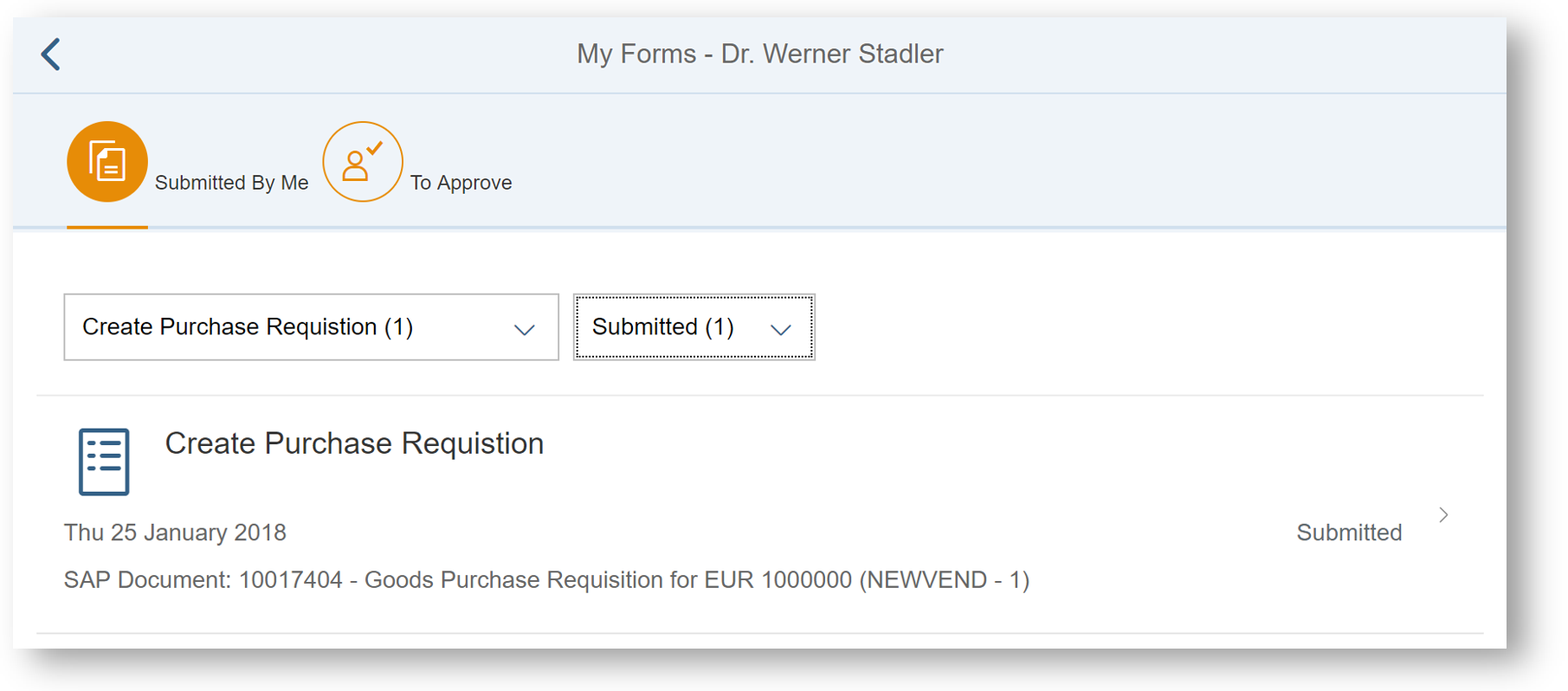Runtime Environment
Overview
There are three main sections to the FAB run-time environment:
FAB Launchpad
FAB Launchpad is the main end-user entry point for FAB applications, it functions as FAB's centralized application home page. It will display tiles, which can either represent applications or be used as a navigation control to allow end-user to access a set of applications.
The tile can display an icon, title, text, charts, category sets i.e. Finance and real-time KPI's i.e. running tally of requests requiring approval.
FAB Launchpad utilizes role-based security and all applications are associated with a role. Consequently, the end-user will only view applications that have been associated with their role.
My Forms
My Forms allows end-users to track the progress of their submitted applications and view past application (Submitted By Me). As well as view any requests that require their action (To Approve).
If the end-user is an administrator, they will be able to view all requests submitted by their organization.
New Form
A new form is an application created by you or your organization, an unlimited number can be created.
When the application is selected, it launches a URL.
The application is used to initiate a process flow, which may retrieve real-time data from SAP and require end-user(s) to enter new data or select from available options.
When designing a new form, the following should be considered: structure; flow; interface elements; field labels and help. Note, this isn't an exhaustive list.