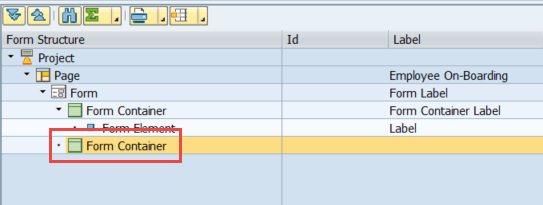...
A Form Container is a secondary grouping of elements.
The Form Container can have it's own Label (in this example one is "Details")
There may be multiple Form Containers within a Form.
...
Form Containers can be grouped in columns on the Form if the Form Layout has been defined with more than one Column. Please see 2.2.1 2 Form for more details.
Form Containers consist of one or more Form Elements.
...
How to add a Form Container
...
to
...
a form: Step-by-step guide
Click on Select the Form by clicking on the Form in the Form ContainerStructure.
- Right click on the form component and select the type of Form Element to addAdd Form Container.
- Define what type of Form Element you want by right clicking on the 2.3 Form Element.
- See Form Element for more details about Form Elements.
...
The second Form Container is now available to use. Adjust labels as needed.
Related articles
| Filter by label (Content by label) | ||||||||||||||||||
|---|---|---|---|---|---|---|---|---|---|---|---|---|---|---|---|---|---|---|
|
...