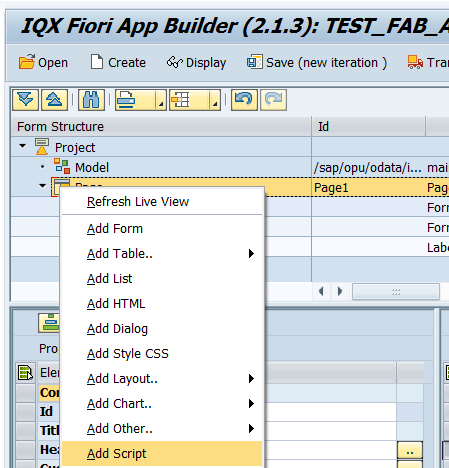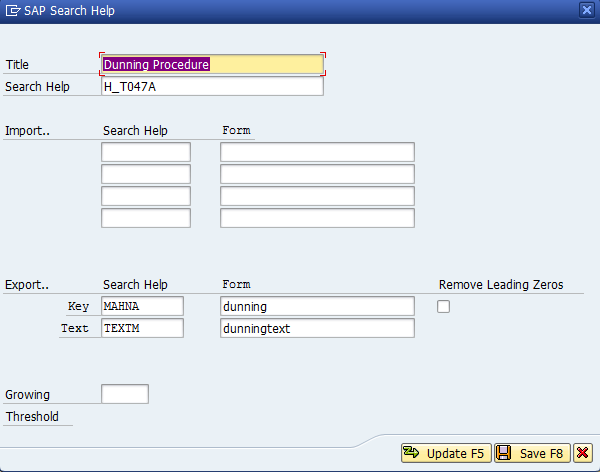| Description | Sample |
|---|
| Prevent Refreshing Table Control | function init(){
var oTable = getControl("vendorListT");
oTable.setNoAutoLoad(true); |
| Trigger action on select record in a table | oTable.attachSelect(function(evt){
tableRowSelected(evt);
});
function tableRowSelected(evt){
console.log("table Row Selected");
var recordChosen = evt.getParameter("listItem").getBindingContext().getObject();
console.log(recordChosen.vendorName);
if(recordChosen.vendorName!=="(Vendor not in the list. Request new vendor)"){
//setField("vendorDetailsVisibile","true");
//Check if possible to extend to cc
var companyCode = getField("DFSICompanyCode");
initModel("searchhelps","/sap/opu/odata/sap/ZFAB_TS_SERVICESN");
var oModel = getModel("searchhelps");
var filters = [];
var oFilter = new sap.ui.model.Filter("Id", sap.ui.model.FilterOperator.EQ, recordChosen.vendorNo);
filters.push(oFilter);
var oFilterCC = new sap.ui.model.Filter("CC", sap.ui.model.FilterOperator.EQ, companyCode);
filters.push(oFilterCC);
var oPath = "/VendorCCCheckList";
oModel.read(oPath, {
success: function(data) {
for(var i in data.results){
var oResult = data.results[i];
console.log(oResult.Result); jQuery.sap.require("sap.m.MessageBox");
var strHTML = "Vendor: " + oResult.Id + " - " + recordChosen.vendorName + "\n\n" + "Trading As: " + oResult.Name2 + "\n\n" + "Trading As: " + oResult.Name3 + "\n\n" + "Street: " + oResult.Street + "\n\n" + "City: " + oResult.City + "\n\n" + "State: " + oResult.State + "\n\n" + "Country: " + oResult.Country + "\n\n" + "PO Box: " + oResult.PO + "\n\n" + "PO Box City: " + oResult.POCity + "\n\n" + "PO Box State: " + oResult.POState + "\n\n" + "PO Box Country: " + oResult.POCountry + "\n\n" + "Blocked: " + oResult.Blocked + "\n\n" + "Purchasing Blocked: " + oResult.PBlocked + "\n\n" + "Deleted: " + oResult.Deleted;
sap.m.MessageBox.show(strHTML , {
title: "Vendor Details",
onClose: null
});
setField("EVendorNo",recordChosen.vendorNo);
setField("vname1",recordChosen.vendorName);
setField("name2",oResult.Name2);
setField("name3",oResult.Name3);
setField("searchTerm1",oResult.STerm1);
setField("industry",oResult.Industry);
setField("centralBlockIndicator",oResult.Blocked);
setField("purchasingBlockIndicator",oResult.PBlocked); if(oResult.Result=="CC Exists"){
setField("unableExtendVisible", "true");
setField("extendVendorVisibile", "false");
setField("newVendorVisible", "false");
setField("newVendFieldVisible", "false");
setField("formShow", "false");
setField("extendVendFieldVisible", "false");
setField("newVendFieldEnabled", "false");
setField("CommentsVisible", "false");
}else{
setField("unableExtendVisible", "false");
setField("extendVendorVisibile", "true");
setField("newVendorVisible", "false");
setField("newVendFieldVisible", "false");
setField("formShow", "false");
setField("extendVendFieldVisible", "false");
setField("newVendFieldEnabled", "false");
setField("CommentsVisible", "false");
}
}
},
filters:filters
});
}else{
setField("EVendorNo","");
setField("vname1","");
setField("name2","");
setField("name3","");
setField("searchTerm1","");
setField("vendorDetailsVisibile","false");
setField("newVendorVisible","true");
setField("unableExtendVisible","false");
setField("extendVendorVisibile","false");
setField("newVendFieldVisible", "false");
setField("formShow", "false");
setField("extendVendFieldVisible", "false");
setField("newVendFieldEnabled", "false");
}
}; |
| Set Max Length in an Input field | getControl("VendorNameId").setProperty("maxLength",40); |
| Call oData from script | initModel("searchhelps","/sap/opu/odata/sap/ZFAB_TS_SERVICESN");
var oModel = getModel("searchhelps");
var oPath = "/BankList";
oModel.read(oPath, {
success: function(data) {
_bsb = data.results;
}
}); |
| Bind Visibility Property | getControl("ApproverErrorId").getParent().bindProperty("visible","ApproverError"); |
| Validate Email address - Input Field |
| Code Block |
|---|
| language | js |
|---|
| theme | Midnight |
|---|
| firstline | 1 |
|---|
| title | validate email address |
|---|
| linenumbers | true |
|---|
| function validateEmail(evt) {
//Reference: https://emailregex.com/
var rexEmail = /^(([^<>()\[\]\\.,;:\s@"]+(\.[^<>()\[\]\\.,;:\s@"]+)*)|(".+"))@((\[[0-9]{1,3}\.[0-9]{1,3}\.[0-9]{1,3}\.[0-9]{1,3}])|(([a-zA-Z\-0-9]+\.)+[a-zA-Z]{2,}))$/;
var lv_input = evt.getParameters().newValue;
var validEmail = false;
if (!lv_input.match(rexEmail)) {
setControlState(evt.getSource().getId(), "Error", "'" + lv_input + "' is not a valid email address", true);
} else {
setControlState(evt.getSource().getId(), "None", "", false);
validEmail = true;
}
setField("validEmail", validEmail);
} |
|
| Validate Phone number - Input field |
| Code Block |
|---|
| language | js |
|---|
| theme | Midnight |
|---|
| firstline | 1 |
|---|
| linenumbers | true |
|---|
| function validatePhoneNumber(evt) {
//Reference: https://digitalfortress.tech/tricks/top-15-commonly-used-regex/
var rexPhone = /^(?:(?:\(?(?:00|\+)([1-4]\d\d|[1-9]\d?)\)?)?[\-\.\ \\\/]?)?((?:\(?\d{1,}\)?[\-\.\ \\\/]?){0,})(?:[\-\.\ \\\/]?(?:#|ext\.?|extension|x)[\-\.\ \\\/]?(\d+))?$/;
var lv_input = evt.getParameters().newValue;
var validPhone = false;
if (!lv_input.match(rexPhone)) {
setControlState(evt.getSource().getId(), "Error", "'" + lv_input + "' is not a valid phone number", true);
} else {
validPhone = true;
setControlState(evt.getSource().getId(), "None", "", false);
}
setField("validPhone", validPhone);
} |
|
| Calling *SAP Search Help using JavaScript | 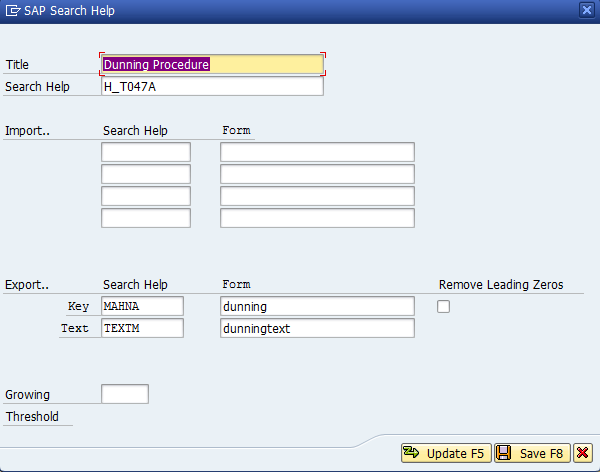 initModel("searchhelps","/sap/opu/odata/iqx/SERVICES_SRV");
var oModel = getModel("main");
var filters = [];
var oFilter = new sap.ui.model.Filter("Config", sap.ui.model.FilterOperator.EQ, "H_T047A::MAHNA,TEXTM:");
filters.push(oFilter);
oFilter = new sap.ui.model.Filter("Name", sap.ui.model.FilterOperator.EQ, testText);
filters.push(oFilter); var oPath = "/GenSearchHelp";
oModel.read(oPath, {
success: function(data) {
for(var i in data.results){
var oResult = data.results[i];
setField("dunningtext",oResult.Name);
found = "X";
}
},
filters:filters
}); |
| Scroll to an element in a page | getControl("ReviewAndSubmit").scrollToElement(getControl("1Employeeid")); "ReviewAndSubmit" is the page ID and "1Employeeid" is the element ID within the page |
| Highlight fields in the table | //Add style var oTableData = getControl("dataTable");
var oBinding = oTable.getBinding("items");
var length = oBinding.iLength; for(var i in length){ var oRow = oTableData.getItems()[i]; controlPosition = 1; //Position of the field in the column oControl = oRow.getCells()[controlPosition]; oControl.addStyleClass("myErrorState"); }
//Remove Style controlPosition = 1; //Position of the field in the column oControl = oRow.getCells()[controlPosition]; oControl.removeStyleClass("myErrorState");
|
| Enable wrapping of label | Add in CSS: .sapMLabel {
white-space: pre-wrap;
} |
| ABN Validation (Australia) | var d1,d2,d3,d4,d5,d6,d7,d8,d9,d10, d11, tot, rem, ok; var str = '51 824 753 556'; var replaced = str.split(' ').join(''); str = replaced; d1 = str.substr(0,1); parseInt(d1); if ( d1 > 0 ) { d1 = d1 - 1; } d1 = d1 * 10; d2 = str.substr(1,1) * 1; d3 = str.substr(2,1) * 3; d4 = str.substr(3,1) * 5; d5 = str.substr(4,1) * 7; d6 = str.substr(5,1) * 9; d7 = str.substr(6,1) * 11; d8 = str.substr(7,1) * 13; d9 = str.substr(8,1) * 15; d10 = str.substr(9,1) * 17; d11 = str.substr(10,1) * 19; tot = d1 + d2 + d3 + d4 + d5 + d6 + d7 + d8 + d9 + d10 + d11; rem = tot % 89; if ( rem === 0 ) { ok = 'true'; }else { ok = 'false'; } var d1,d2,d3,d4,d5,d6,d7,d8,d9,d10, d11, tot, rem, ok; var str = '51 824 753 556'; var replaced = str.split(' ').join(''); str = replaced; d1 = str.substr(0,1); parseInt(d1); if ( d1 > 0 ) { d1 = d1 - 1; } d1 = d1 * 10; d2 = str.substr(1,1) * 1; d3 = str.substr(2,1) * 3; d4 = str.substr(3,1) * 5; d5 = str.substr(4,1) * 7; d6 = str.substr(5,1) * 9; d7 = str.substr(6,1) * 11; d8 = str.substr(7,1) * 13; d9 = str.substr(8,1) * 15; d10 = str.substr(9,1) * 17; d11 = str.substr(10,1) * 19; tot = d1 + d2 + d3 + d4 + d5 + d6 + d7 + d8 + d9 + d10 + d11; rem = tot % 89; if ( rem === 0 ) { ok = 'true'; }else { ok = 'false'; } |
| Add custom headers in page | function onLoad() {
debugger;
getControl("Page1").addStyleClass("pagebackgroundimage"); var oPage = getControl("Page2");
oPage.setCustomHeader(new sap.m.Bar({
contentLeft: [new sap.m.Button({
id: "_logOffButton",
type: "Default",
press: "onLogoutButtonPress",
visible: false,
tooltip: "Log Out",
icon: "sap-icon://log"
}),
new sap.m.Button({
id: "_navButton",
type: "Back",
press: "backPressed",
visible: true
})
],
contentMiddle: [new sap.m.Label({
text: "Test",
id: "_page2_title"
})],
contentRight: [new sap.m.Image({
src: "/sap/bc/bsp/sap/ZIQX_DEMO_THEME/iqxlogo-300x179.png",
height: "40px"
}),
new sap.m.Label({
text: "Version 1.0",
id: "Versionid"
})
]
})); } |
| Reading parameters from the URL | Sample URL
http://fiori.iqxbusiness.com/sap/bc/ui5_ui5/iqx/fab2/index_latest.html?sap-ui-appcache=false&interactive2=true&showlogoff=true&UserReference=10#Form/CN_CAPEX var UserReference = jQuery.sap.getUriParameters().get("UserReference"); or
var params = thisFormsController.getOwnerComponent().getComponentData().startupParameters; if (params.length > 0) { var userRef = decodeURIComponent(params.UserReference[0]); }
|
| Hide Back button on Review and Submit page | if (getField("CurrentStatus" == STATUS) { getControl("_view1–_navButton").setVisible(false); } |
| Dynamically load 3rd party external lib from external | This helps loading external 3rd JS library when it is not available in FAB | Code Block |
|---|
| language | js |
|---|
| theme | Midnight |
|---|
| firstline | 1 |
|---|
| linenumbers | true |
|---|
| try {
dateFns.isToday(new Date());
} catch (err) {
new Promise(function (fnResolve, fnReject) {
jQuery.sap.includeScript(
"https://cdnjs.cloudflare.com/ajax/libs/date-fns/1.30.1/date_fns.min.js",
"date_fns", fnResolve, fnReject);
}).then(function () {
console.log("date_fns js loaded!!!")
});
} |
/Since SAPUI5 version 1.58 onward, jQuery.sap.includeScript is deprecated, hence use the following instead: | Code Block |
|---|
| language | js |
|---|
| theme | Midnight |
|---|
| firstline | 1 |
|---|
| linenumbers | true |
|---|
| //Load function includeScript from module sap/ui/dom/includeScript
var includeScript = sap.ui.require("sap/ui/dom/includeScript");
try {
dateFns.isToday(new Date());
} catch (err) {
new Promise(function(fnResolve, fnReject) {
includeScript(
"https://cdnjs.cloudflare.com/ajax/libs/date-fns/1.30.1/date_fns.min.js",
"datefns_js", fnResolve, fnReject);
}).then(function() {
console.log("datefns_js is loaded!!!")
});
}
|
In case FAB form having Chart Container, should load external JS libs using requireJS: | Code Block |
|---|
| language | js |
|---|
| theme | Midnight |
|---|
| firstline | 1 |
|---|
| let loadLibPromise;
//if requireJS is loaded.
if (('require' in window)) {
loadLibPromise = new Promise(function(resolve, reject) {
requirejs.config({
paths: {
"mustache_js": "https://cdnjs.cloudflare.com/ajax/libs/mustache.js/3.0.1/mustache.min",
"date_fns": "https://cdnjs.cloudflare.com/ajax/libs/date-fns/1.30.1/date_fns.min"
}
});
resolve();
});
} else {
//Otherwise, load requireJS and carry on.
loadLibPromise = new Promise(function(resolve, reject) {
sap.ui.require(["sap/ui/thirdparty/require"], function() {
requirejs.config({
paths: {
"mustache_js": "https://cdnjs.cloudflare.com/ajax/libs/mustache.js/3.0.1/mustache.min",
"date_fns": "https://cdnjs.cloudflare.com/ajax/libs/date-fns/1.30.1/date_fns.min"
}
});
resolve();
});
});
}
loadLibPromise.then(require(["mustache_js", "date_fns"], function(returnedFns1, returnedFns2) {
console.log("mustache_js is loaded!")
//assign loaded lib to global variable.
window.Mustache = returnedFns1;
window.dateFns = returnedFns2;
})); |
In case of a JS library has a dependency, the following sample would help: | Code Block |
|---|
| language | js |
|---|
| theme | Midnight |
|---|
| firstline | 1 |
|---|
| title | Load external JS library with dependencies |
|---|
| linenumbers | true |
|---|
| let loadLibPromise;
var formulajs; //Global variable
//if requireJS is loaded.
if (('require' in window)) {
loadLibPromise = new Promise(function(resolve, reject) {
requirejs.config({
shim: {
"formulajs": { deps: ['jStat'] }
},
paths: {
"formulajs": "https://cdn.jsdelivr.net/gh/formulajs/formulajs@2.6.10/dist/formula.min",
"jStat": "https://cdn.jsdelivr.net/npm/jstat@1.9.2/dist/jstat.min"
}
});
resolve();
});
} else {
//Otherwise, load requireJS and carry on.
loadLibPromise = new Promise(function(resolve, reject) {
sap.ui.require(["sap/ui/thirdparty/require"], function() {
requirejs.config({
shim: {
"formulajs": { deps: ['jStat'] }
},
paths: {
"formulajs": "https://cdn.jsdelivr.net/gh/formulajs/formulajs@2.6.10/dist/formula.min",
"jStat": "https://cdn.jsdelivr.net/npm/jstat@1.9.2/dist/jstat.min"
}
});
resolve();
});
});
}
loadLibPromise.then(require(["formulajs"], function(returnedFns1) {
console.log("formulajs is loaded!");
formulajs = returnedFns1;
})); |
|
| Get user information from SCP FLP |
| Code Block |
|---|
| language | js |
|---|
| theme | Midnight |
|---|
| firstline | 1 |
|---|
| title | Get user information from SCP FLP |
|---|
| linenumbers | true |
|---|
| //Get User data logged into SCP FLP:
var oUserData = sap.ushell.Container.getUser();
//Get User ID in SCP: i.e: SAP S-ID "s001276XXXX"
var vUsrID = oUserData.getId();
//Get User full name in SCP: i.e "Vu Nguyen"
var vFullName = oUserData.getFullName();
// Get user's email address in SCP: i.e "xxx@iqxbusiness.com"
var vEmail = oUserData.getEmail(); |
|
| Get all the model data fields | Call the inbuilt function fabGetData() to fetch all the model data fields. | Code Block |
|---|
| language | js |
|---|
| theme | Midnight |
|---|
| firstline | 1 |
|---|
| linenumbers | true |
|---|
| var getData = fabGetData(); |
|
| Ternary Operator | Accepts 3 operands and acts as a shortcut to IF statements https://developer.mozilla.org/en-US/docs/Web/JavaScript/Reference/Operators/Conditional_Operator |
| Get the current page | var currentPage = _fab.byId("_app").getCurrentPage().getId() | Code Block |
|---|
| language | js |
|---|
| theme | Midnight |
|---|
| firstline | 1 |
|---|
| var currentPage = _fab.byId("_app").getCurrentPage().getId() |
You can compare it with getControl("YourPageName").getId() to check if its the same page you are doing validations on. |
| Change the code while debugging to test | Add a line of code in the first script you use with the syntax //# sourceURL=some_name.js Eg: //# sourceURL=journal_upload.js This would open the journal_upload.js in runtime instead of the temporary application and enables the developer to change code on the fly to check while debugging. NOTE: This line of code has to be deleted before it is moved to production, as it gives a developer the ability to change code in the run-time. |
Resize Image | This JS snippet is to resize the image from the upload image file. On mobile, the UI5 Upload control will support the function to take a picture straight from the camera or pick up the photo from the library. | Code Block |
|---|
| language | js |
|---|
| theme | Midnight |
|---|
| firstline | 1 |
|---|
| title | Resize Image |
|---|
| linenumbers | true |
|---|
| /* sample settings
let mySettings = {
file: $image.files[0],
maxSize: 500
};
*/
var resizeImage = function(settings) {
var file = settings.file;
var maxSize = settings.maxSize;
var reader = new FileReader();
var quality = 0.2; //From 0 to 1 only
var image = new Image();
var canvas = document.createElement('canvas');
var dataURItoBlob = function(dataURI) {
var bytes = dataURI.split(',')[0].indexOf('base64') >= 0 ?
atob(dataURI.split(',')[1]) :
unescape(dataURI.split(',')[1]);
var mime = dataURI.split(',')[0].split(':')[1].split(';')[0];
var max = bytes.length;
var ia = new Uint8Array(max);
for (var i = 0; i < max; i++)
ia[i] = bytes.charCodeAt(i);
return new Blob([ia], {
type: mime
});
};
var mimeType = function(dataURI){
return dataURI.split(',')[0].split(':')[1].split(';')[0];
};
var resize = function() {
var width = image.width;
var height = image.height;
if (width > height) {
if (width > maxSize) {
height *= maxSize / width;
width = maxSize;
}
} else {
if (height > maxSize) {
width *= maxSize / height;
height = maxSize;
}
}
canvas.width = width;
canvas.height = height;
canvas.getContext('2d').drawImage(image, 0, 0, width, height);
return dataUrl = canvas.toDataURL('image/jpeg', quality);//(mimeType(image.src), quality); //('image/jpeg', 1.0);
};
return new Promise(function(ok, ko) {
var orientation;
if (!file.type.match(/image.*/)) {
ko(new Error("Not an image"));
return;
}
reader.onload = function(readerEvent) {
image.onload = function() {
return ok(resize());
};
image.src = readerEvent.target.result;
};
reader.readAsDataURL(file);
});
};
//Sample usage
//JS Function handle FileUpload contol's change event
function onFileUploadChange(evt) {
let key = evt.getSource().data("key");
let file = evt.getParameters("files").files[0];
if (file !== undefined) {
let fileType = file['type'];
if (fileType.match(/^image\//)) {
resizeImage(
//This is the setting input for the resize function
{
file: file, //input image file from the control.
maxSize: 4032 //set a side of the max resolution output,
//the other side will be automatically rescaled.
}
).then(function(resizedImage) {
//input resizedImage of this function is the image in base64.
//carry on your logic after the image is resized.
//savePhoto(newImage);
}).catch(function(err) {
fabAlert(err);
});
} else {
fabAlert("Only attach a photo!");
}
}
}
|
|