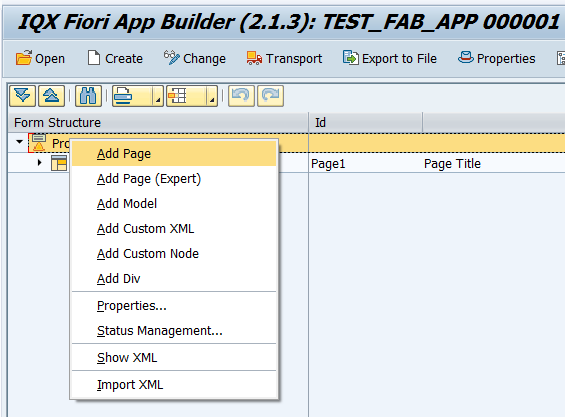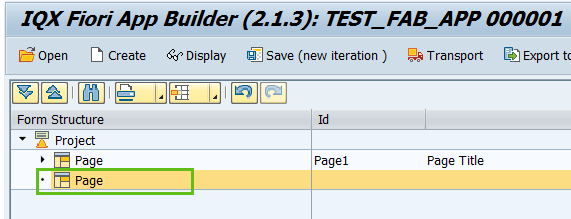The Page control is used as the container of the application screen components. It has three sections namely the Header, Content (Body), and Footer.
...
The Page consists of several application screen components called controls which can be added by right clicking on the Page. See Controls for more information.
Step-by-step guide
How to add a Page
...
Select the Project by clicking on it in the Project Structure.
...
Right click on the Project component and select Add Page.
...
The second Page is now available to use.
...
Related articles
| Filter by label | ||||||||||||||||
|---|---|---|---|---|---|---|---|---|---|---|---|---|---|---|---|---|
|
| Page Properties | ||
|---|---|---|
| ||
|
...