When you are working with dates you need to make sure that the date is set correctly in a few places.
Step-by-step guide
Check these three areas:
- Ensure the date picker input element is set to the type "Date"

- Ensure that the Date field in the data model is correctly set. The JavaScript Type must be set to "Date"

- In the Excel upload template, ensure your Date column is formatted as a "Date"s
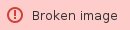 Image Removed
Image Removed  Image Added
Image Added- This should ensure you dates load successfully.
Related articles
| Filter by label (Content by label) |
|---|
| showLabels | false |
|---|
| max | 5 |
|---|
| spaces | com.atlassian.confluence.content.render.xhtml.model.resource.identifiers.SpaceResourceIdentifier@223dfe |
|---|
| showSpace | false |
|---|
| sort | modified |
|---|
| reverse | true |
|---|
| type | page |
|---|
| cql | label = "kb-how-to-article" and type = "page" and space = "IFAB" |
|---|
| labels | kb-how-to-article |
|---|
|
...


