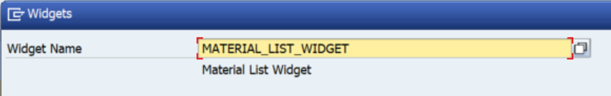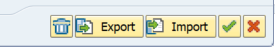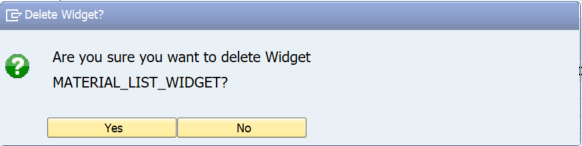...
- Right-click on the node where the Widget was added in the form structure (e.g. Page) and select Options → Widgets → Add Widget from the Form structure tree.
- Ensure that you select the correct Widget Name. Tip: Use the F4 input help to search for existing Widgets.
- Click on the Delete button on the footer toolbar of the Widget maintenance screen to permanently delete the Widget
- Click on Yes to confirm the deletion of the Widget
NOTE: A user can delete only the widgets created by their own user id.
Related articles
| Filter by label (Content by label) | ||||||||||||||||||
|---|---|---|---|---|---|---|---|---|---|---|---|---|---|---|---|---|---|---|
|